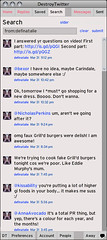 I have used a few different twitter clients in my time, but at the moment I’ve been trying out Destroy Twitter. Today I found out that if I upgraded to the 1.4.6 Beta prerelease I’d be able to use different themes. This instantly extended the amount of time I’m going to be using Destroy Twitter!
I have used a few different twitter clients in my time, but at the moment I’ve been trying out Destroy Twitter. Today I found out that if I upgraded to the 1.4.6 Beta prerelease I’d be able to use different themes. This instantly extended the amount of time I’m going to be using Destroy Twitter!
I had a look around for premade themes but didn’t like any of them – many had low contrast, or obnoxious contrast and colour schemes I just couldn’t live with. So I created my own theme using the colours of my new blog layout and titled it “unicorns pooping” just because I can.
Download my unicorns pooping Destroy Twitter theme here.
hehehehe.
Instructions:
Go to Destroy Twitter and download the 1.4.6 Beta prerelease.
Download the dtwt file above (right click and save).
Run Destroy Twitter.
Double clicking on the file should change the theme immediately. Sometimes you need to change the file association though!
Have fun :)

Nice theme. I’m trying to download from the main site, which didn’t work too well. (at all, really.) Love this theme, I prefer lighter colours to dark on screen, and yours is easy to read.
I love it. Agree with Kaisa – light coloured background is much better than dark.
Well done, I like this theme!
I also found the default white on black hard to read sometimes. From now on all my unicorns will be pooping.